Disable / Enable Ananicy Cpp
Ananicy Cpp is a lightweight, event-based process scheduler that automatically optimizes system performance by managing process priorities, CPU scheduling, IO scheduling, and cgroups with minimal resource usage.
Toggle Ananicy Cpp
-
Open CachyOS Hello.
-
Click on the "Apps/Tweaks" tab.
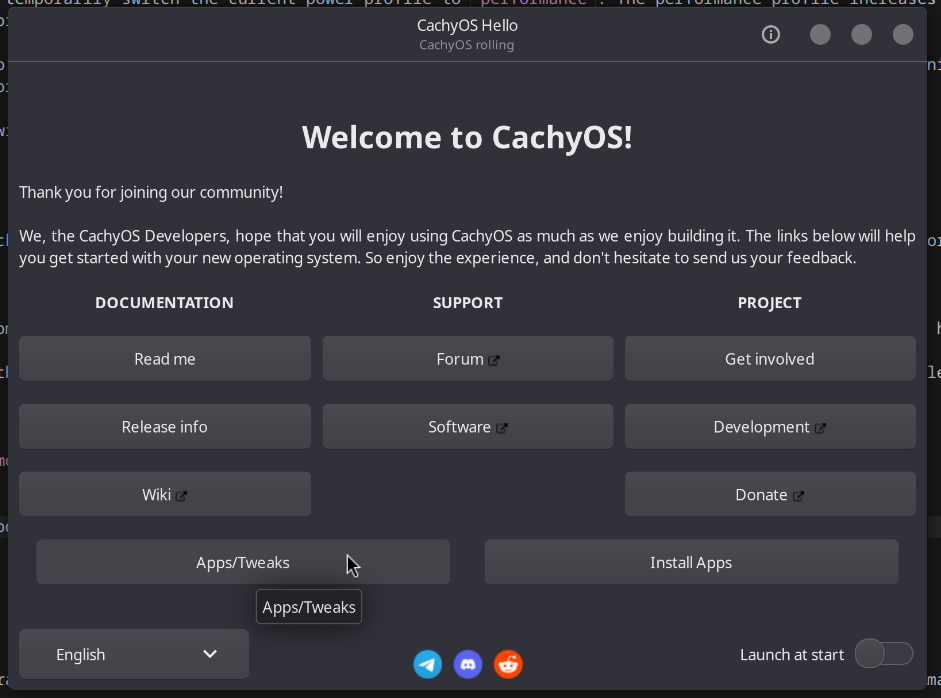
- Click on the "Ananicy Cpp enabled" button to toggle it on or off.
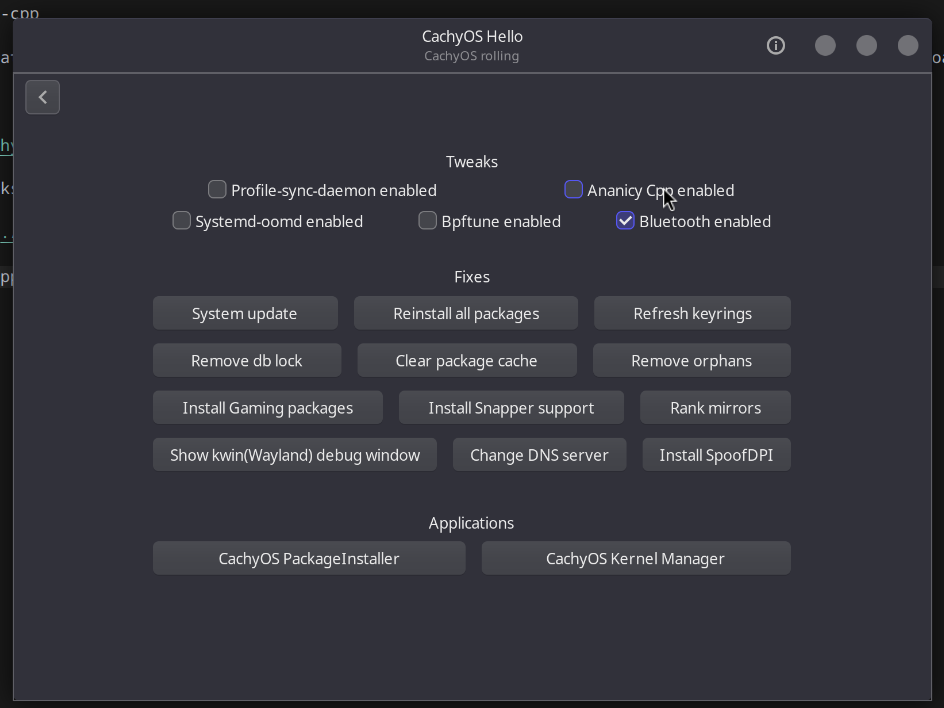
It is best to restart your system after disabling or enabling Ananicy Cpp.